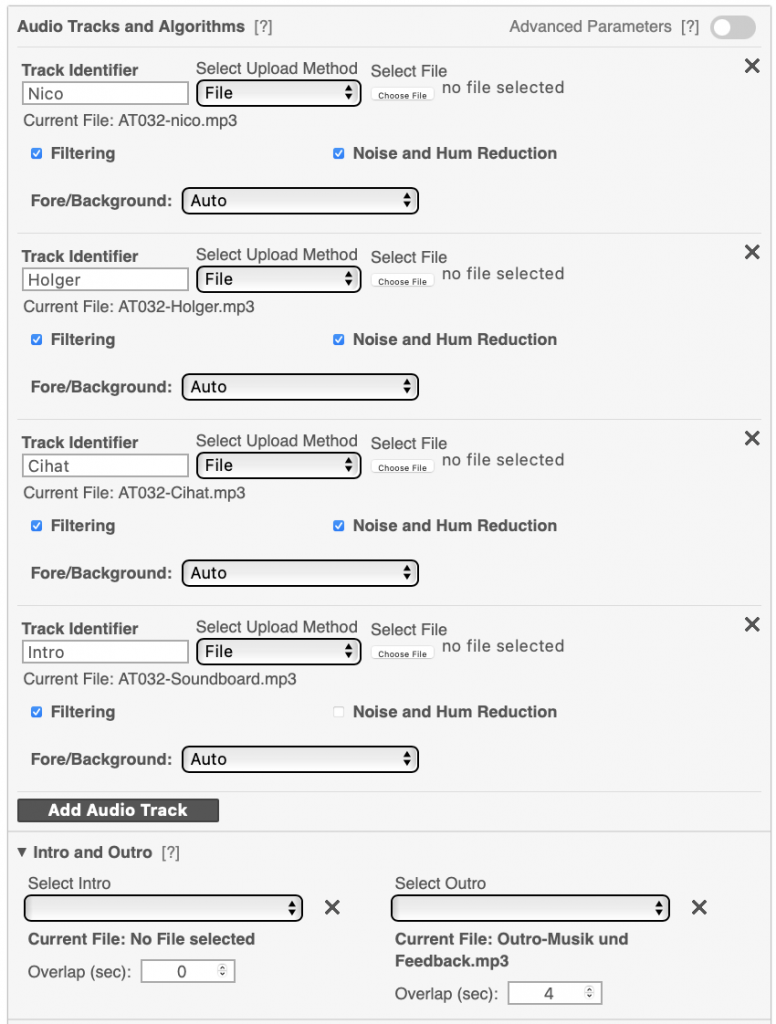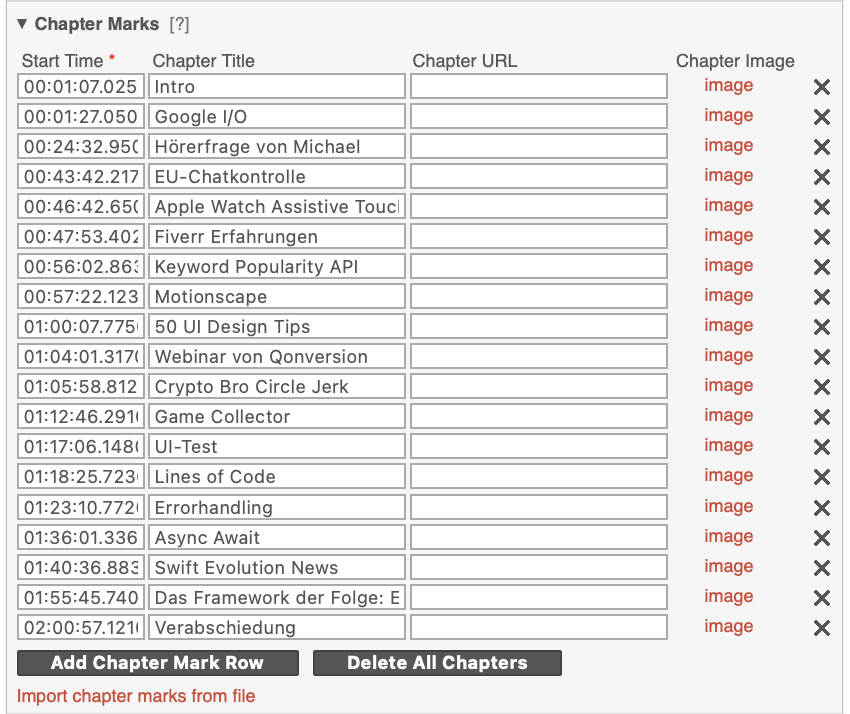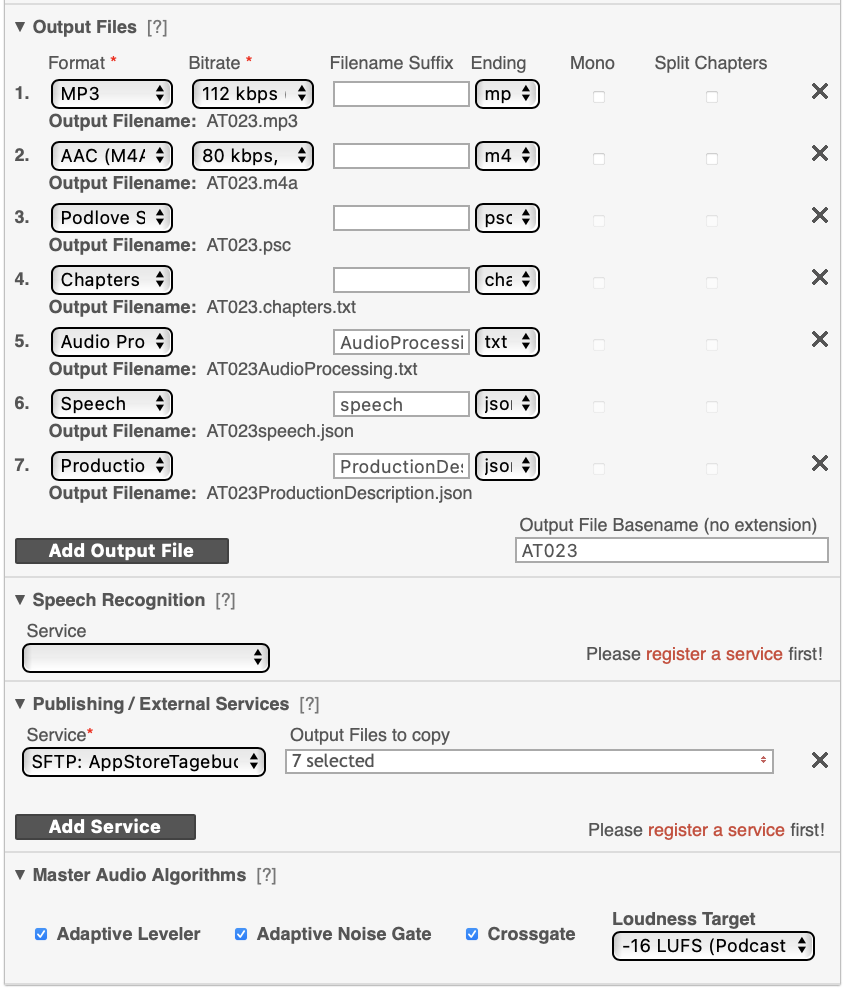I’m podcasting since 2011. The setup has changed a lot in these 11 years. From local podcasts with single track recording with (mainly) analog audio equipment to remote multitrack recording a lot has improved that made my workflow more robust and reliable. My current setup is a mixture of local software and server run tools.
Recording
I’m using Reaper as recording software. Reaper is available for Windows and macOS. The multitrack audio recording software is not perfect for podcasting, but made better with the free Ultraschall software that contains plugins and skins to improve the usage of Reaper for podcasting.
To connect to remote guests, Ultraschall provides the possibility to use Studio-Link for low latency audio connections. Guest participating to the podcast can use the standalone version of Studio-Link to connect to the host/recorder. Each guest can be put into a separate Reaper-track to allow multitrack recording. Studio-Link also allows that the guest record their audio locally without the need for a recording software. In case the connection drops, the local recording of the guest can be exchanged and the Ultraschall provides a easy way to sync the audio tracks to enable the right timing. For each track a cough button can be enabled that mutes the track while it is activated to allow to drink a sip or water or cough without disturbing the recording.
Ultraschall provides an additional Soundboard that is played on a separate track. I use this to play the intro of the podcast, that is audible after our cold opener.
Ultraschall and Reaper provide a complex audio routing matrix to ensure the guests can hear what they should hear.
In order to integrate chapter marks in the podcasts, Ultraschall also provides a feature to place markers and name them during or after recording.

Export
After recording, I usually check that the chapter markers are at the right position and that I haven’t missed any. I gut of the last seconds of the audio. I export the chapter marks to a different text file and I export all audio tracks into individual mp3s. Reaper/Ultraschall provides a possibility to do this in one step.
Audio Enhancement & Mixing
The next steps of my workflow take place on a remote server. I’m using the server of auphonic. Auphonic provides a tool that analyses the audio, adjusts the loudness of the tracks, adds an outro, downmixes the tracks, injects the chapters and exports the file.
I’ve created a multi track template for my podcast, that includes basic settings for all of the above steps. For each production, I open this template, upload the single audio tracks. Adjust the meta data that changes with each episode, like Title, Episode number, Filename-prefix and a short description. I add the chapter file, double check the files that should be written and I start the production.
Blogpost
While the files are uploading and auphonic is doing its magic, I’m preparing the blog post for the episode. I’m using WordPress and the Podlove pluginset. It’s highly integrated into auphonic, therefore I can directly select the existing auphonic production in order to import the metadata for the episode. I usually copy the description I wrote for auphonic to the blogpost body, add some Links for topics we talked about in the episode and fill the title. I ensure that the permalink for the episode is the way I want it to be and wait for auphonic to finish.
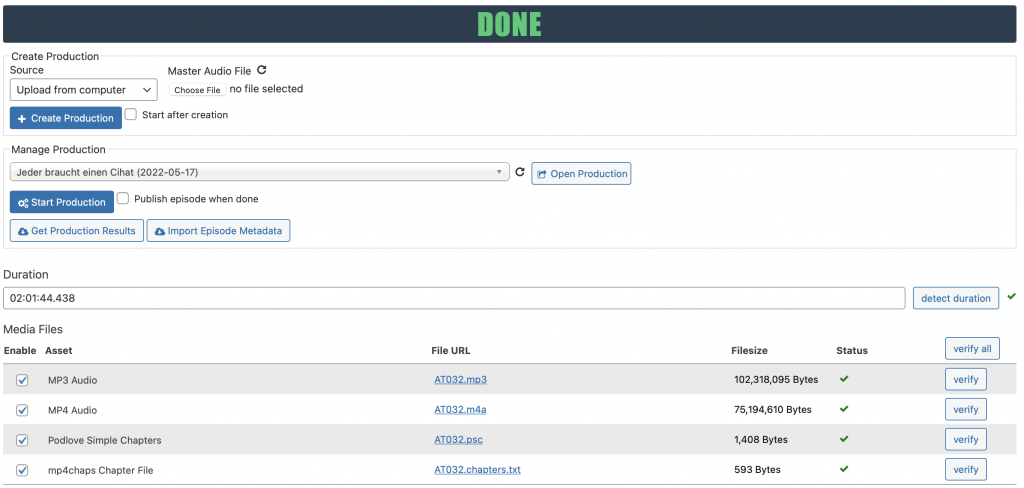
Publishing
When I receive the email that auphonic has finished, I can check within my draft WordPress post that all files are located on the server. This is a job auphonic automatically does. If everything like it should be, all files are available, I publish the episode.