This weekend the new Apple watch hit the wrists of the early adopters. Having been sceptical about the usage of this new product, I ordered to see if I find a use case for it. As Apple is marketing the watch not only as a communication device but also as a sports tracker, I wanted to test those functions deeply. Since some years I’m using a Suunto Ambit2 S to track my workout. I’m training for a triathlon, therefore I’m going swimming, cycling and running. The Ambit Series offers function for all those and more sports. It contains acceleration sensors as well as a GPS-Receiver (which is not build into the Apple watch). I know that the comparison of a $349 (original list price, often available cheaper) dedicated sports watch (plus additional HR-strap) to a $399 (Apple watch Sport 42mm) multifunction Smartwatch might not be 100% fair, but I’ll do it anyway.
Who am I?

Moin, for those who don’t know me: I’m Holger, 33 years old, living in Hamburg Germany. I’m an aerospace engineer. During my studies I used to write for one of the biggest German Apple-News/Community-Websites: Apfeltalk and I’m hosting, together with my buddy Arne a German Podcast where we talk about Apple stuff and much more. I’m a mac user since 2004 (starting with a late 2004 iBook G4), I’ve imported the first iPhone when it was released in the U.S., I’ve bought the first iPad on launch day and now I just bought my Apple Watch. Yes, I’m an Apple fan boy, but I’m also critical about the products our favourite company from cupertino releases. Those products are not always good, but often the least worse once.
During my spare time, I’m training for a triathlon (sprint distance) after I’ve participated last year in two (sprint and relay olympic distance). My goal is to do the olympic distance in 2016 and to train for a long distance (Ironman70.3) for 2017.
When Apple presented the Watch as good for sports, I had my doubts (sorry, it’s German). This review should show if I’m right with these thoughts or if the Apple watch is a good sport device.
Introduction
I’ve divided this review into several parts. First I’m going to run with both watches at the same time as they are attended to be used. I’ll run with the Suunto on one arm, the Apple watch on the other including my iPhone 6 in my pocket. This will give me the ability to compare the HR-detection of both systems as well as the GPS function (Suunto native vs. Apple watch-iPhone connection). The second part is similar to the first, except that I won’t take my iPhone with me. I really hate to take the bulky iPhone 6 running and I wanted to see how the watch does without the iPhone. As I know a lot of people are using the Phone for tracking sports like running and cycling, I will do in addition do the comparison of Runtastic agains the Suunto.

The Apple watch gives you rewards if you are active and shows this in the companion app on your iPhone. But what happens if your are not doing your workout using the Apple watch? Will you still be able to see the results within this app through the Health Kit service build into iOS? And will the Apple watch recognise this data and award you for this activity even though she was not part of it?
First let me make clear how I currently (as in before the Apple watch) workout:
For swimming, cycling and running I’m using my Suunto Ambit2 S which I extend with some ANT+ (that’s a radio communication standard used mainly in sport devices) Sensors. For running I’m using a Garmin HR-Strap, for cycling I’m using the same HR-Strap plus a bike pod measuring both the number of rotations of the back wheel and of the cranks (cadence). This is the ‘system’ I’m comparing the Apple watch Sport (42mm space grey) to. All my gear is running the latest stable software (no betas).
[adsense]
Before the Apple Watch

The situation without the apple watch is that my data from the suunto are synct using a USB cable and a syncing software on the mac. The newer Suunto Ambit3 syncs wit bluetooth and an iPhone app. The iPhone app also imports the ‘moves’ from the movescount Website (Suuntos Central syncing Website). Besides some downtimes, the site is quite good and offers a lot of export possibilities for the moves including gpx, kml files used by google earth, fit and tcx used by garmin GPS and fitness systems as well as xlsx export for Excel or Google Spreadsheet. Movescount also supports connections to external systems or applications like the web service ‘mapmyfitness‘ or the Mac, iPad and iPhone Software ‘rubitrack‘ and many other. One thing missing, if you are a iPhone Power User, is a connection to Apples health app. There is currently no possibility to push the data from the Movescount iPhone App except with some other Apps and Services in between (e.g. RunGap).

Runtastic, as one of the biggest Smartphone applications used by many runners around the world, is also considered as alternative to the watch in this review. As running mainly on smartphones with Bluetooth, these Fitness apps are able to connect to HR and other sensors supporting the Bluetooth standard. Runtastic also connects to external systems like myfitnesspal. One big advantage of runtastic (running on an iOS device) is that it pushes its data also to Apples health app (that peak within the Workouts section of the screenshot on the left) to centralise the activity data from different sources in one place. While running on a device with permanent internet connection, runtastic (and similar apps) enable live tracking and feedback function for friends and family to follow your exercise and cheer you up while doing sport.
The questions this review should answer are how the Apple watch performs against these existing setups (dedicated sport device and Smartphone app) in the frame of accuracy, data sharing & export, as well as convenience and price.
[adsense]
Running with two watches

Running with both, Suunto (using a heart rate belt) and Apple Watch (using the built in activity tracker app and taking the iPhone running) enables the comparison of the accuracy of both systems.
I did two runs with this setup. One small 5k run on the first day, a second ~14,5k slow run the second day (twice around the Außenalster). I tried to start and stop both activity recordings as fast as possible after each other. Small differences in time can be explained by me not starting or stopping the recordings at the same time.
The Apple Watch includes a dedicated Workout App. Similar to other Sport watches, you have to start a workout session (including but not limited to running, cycling, walking). You can set a goal (distance, time or calories) or just start a free workout. Data like your heart rate (using the HR sensor build into the watch) and your speed (using the GPS of the connected iPhone) is recorded and displayed either numerical or as a summary ring. After finishing the workout the data is synced and stored to the activity app on the iPhone (this App is only visible if an Apple Watch is paired to the iPhone).
Data comparison

The data of the Apple watch is quite accurate (compared to the Suunto Ambit2 S). The resting heart rate (as seen in the picture with both watches) is nearly the same. After the 5km run, the results on both devices are similar as well (see picture on the left). It looks quite ok if you look at this pre- and post-training snapshots, BUT: During the run, I regularly compared both the Apple Watch and the Suunto Ambit2 S. What I’ve noticed is that the Apple Watch pace (pace describes the minutes per kilometer, it’s the inverse of the speed), my main training indicator besides the heart rate, is often very different from what is shown on the Suunto. After a deeper look, I noticed that the pace is updating slower. If I was slowing down (up hill running) or had to stop on a traffic light, within two seconds, the Suunto went to a pace of 0min/km while the Apple watch stayed at the running pace for quite a long time (about 10 seconds). I guess it uses a much longer period (of the past) to calculate it – the shown value is more an average than the current value. If you are doing interval training (alternating between fast and slow running) this might be a real problem. Another difference is the distance. The Apple Watch, even though I started both at nearly the same time, felt behind, leading to a difference of 150m after a 5km run (a difference of 3%).
[adsense]
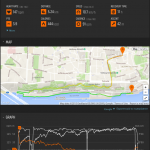
Movescount
Syncing the data with their respective backends show the difference mentioned earlier. The Suunto powered movescount show the summary of the activity including a map of the run. It’s possible to color code the track with different data and get the numerical values for every other second.
The downside of the Suunto System is that it does not sync the activity natively to the Apple Activity App and with this not to the watch. If you are using the Apple Watch to monitor your daily activity, you will be lost. (This might be different for other professional sport tracker.)

The only reliable solution to push the data from Movescount to the Apple Health App, relies on another app ( RunGap) and two manual tasks (downloading the data to RunGap, Pushing the data to the Health App). This is ok, it’s updating the Activity Part within Health on the iPhone, but is not cascaded to the Activity App – neither on iPhone nor on the Apple Watch.
My Sunday morning 2km swim, did not fill the exercise ring of the Activity App. This is quite annoying, when you want to use the Apple Watch as a Tracker and reminder for your workout. Even though you trained during the day, have the data pushed to Health, the data is not taken into account filling the activity rings and giving you awards. I’ve filed this as a bug within Apple’s Bugreporter (Bug ID #20793297).
The Apple Workout, Activity and Health Apps

Apple’s Workout App shows as well a summary of the workout but without the map. You only see a summary of the different data, neither analysing the activity nor an export of the recorded data seems possible.
One missing piece for me is the recorded GPS track. Maybe it’s not that important, but I like to analyse my running or cycling using a map. Especially if the track is color coded with other data like the Speed, ascent or heart rate. This helps understanding why the speed dropped in the middle of the track and how to improve, if you started to fast and did not have any power left at the end of the workout or similar things.
The positive side of Apples solution is that it’s well integrated in the Health App. Activities are directly synced. I wonder why Apple created two Apps for this and did not replace the Health app with an integrated Health+Activity App. It could have been a good solution and give the Health App a more meaning full reason to exist than just be the hub for data sharing between other Apps.
The Activity App Tracks your overall activity of the day, reminds you (on the watch) to stand up every hour and fills three rings to show your progress. As mentioned before, the rings (at least the exercise) are only filled using Apples own System. Information from the Apple Health App is not cascaded to the Activity App. The Exercise ring is filled by activities using the Apple Activity App and some other automatically tracked data (as far as I know as soon as your heart rate reaches a certain level, it is counted as activity).
[adsense]
Running without the iPhone
As the current iPhones (iPhone 6 and 6 Plus) are really huge, I don’t like taking them with me while doing sports. So I did another run without the iPhone. The assumption to do so is that after a calibration period (2 hours for this review), the Watch should know the length of my steps and calculate the distance run from this value. My third run was again 5k using only the Apple Watch (no Phone) and the Suunto Ambit2 S.
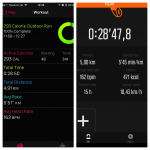
The accuracy of the Apple Watch without the iPhone (after around 20km running together with the iPhone for calibration) is amazingly good. About 2% of difference is between the Suunto Ambit2 S and the Apple Watch Workout App. You can see the details after the run in the screenshots from the companion Apps (Apple Activity and Suunto Movescount).
If you own bluetooth headphones, you will be able to use the Apple Watch as an iPod. You can sync your Music from the iPhone to the Apple Watch (using up to 2GB of storage – or up to 250 Songs). You will be able to select one of you playlists to be synced. Unfortunately it is currently not possible to sync Podcasts from the iPhone or Mac to the Apple Watch – therefore I’m still using my waterproof iPod shuffle for my exercises.
Running with Runtastic on the watch
Another possibility to workout using the Apple Watch is to use third party workout apps like runtastic. This is why I also tried this possibility in a fourth run. I did not activate the Apple Activity function, used only the Runtastic Watch App (taking the Phone with me). I want to point out that Runtastic is only one example. Other third party apps might behave similar or different using the Apple Watch – especially with the current Watch Kit ‘SDK’ and the limited possibilities of third parties while using the Watch features.
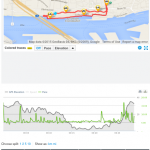
Using runtastic, the Apple Watch (or better the runtastic App running on the iPhone) records the GPS track and enables the analysis I’m used to do with my Suunto watch. Runtastic has similar features like movescount when it comes to analysis. Some of those features, like color coded GPS tracks, are only available for users having a gold status (monthly fee). You are able to export data and share it with friends using Facebook or Twitter. If I had had an Bluetooth HR sensor, my heart rate would have been recorded as well. Even though the Apple Watch has a build in HR sensor, it does not allow third parties to use it currently – that might change with the upcoming full Watch SDK.

One big downside on this kind of activity tracking is that the current versions of watch applications are just remote controls and remote displays for the iOS Apps. The connection between Apple Watch App and iOS App is slow, it often takes minutes to launch, it crashes and, depending of the setting of your watch, turns of after some seconds of not having the screen turned on. I had to restart the App several times during my 30minute run – which is quite challenging if you are running. These little app icons are just to small to be tapped while moving fast. It could have been possible to use a ‘glance’ – another type of Watch App Screen – which might be faster to load, but during the run I was not thinking about this possibility.
The accuracy of the results/data (compared with the Suunto Ambit2 S) are better than with the Activity App on the phone. The pace was also a little slow in updating, the overall distance was slightly different, but closer to the Suunto.
[adsense]
Social

With the rise of the iPhone Sport Tracking Apps, the social component gained more and more importance. Apple let you share your activity after finishing or even transmit your current position and sport data live to your friends on the belonging platforms. With runtastic (and probably with other apps), your friends can follow where you are running, what your pace is and how you are performing. They can use their computer or app to send sounds like clapping hands or a cheering crowd directly to your headphones.
After the activity, these apps let you share your achievements with your social network on Facebook or twitter (maybe even google+ if that is still a thing). This feature might help some people to stay motivated.
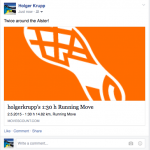
The Suunto Ambit2 S let’s you share it after syncing with the computer via USB. The newer Ambit3 Family lets you share it similar to the runtastic app, including cheering while doing sports. To do this, the Ambit3 requires you to carry your iPhone while doing sports.
To make it short Apples Activity App does not support sharing at all. The activity is stored on the iPhone and will stay there until you create a screenshot and share it manually on you favourite social platform. To integrate sharing (and a cheering system) would be a good improvement for a Version 2 and would make the watch and the Sport function more visible to the public. Remembering Apples Social Network experiences (Ping), I don’t believe this feature to come soon.
Conclusion
If you don’t like taking your Phone with you during workouts or you like to analyse the data in detail, the Apple Watch is not a suitable replacement for a dedicated sport tracker. The current implementation is ok if you are starting doing sports or just want to have a summary and never look back on your data again. The 3% difference in the result compared to the Suunto is not that big to matter, the slow update of the pace might be also ok if you are not doing any interval training and run with a similar speed all along.
If you don’t mind taking your phone with you, the combination of the Apple Watch with a third party app like runtastic is a ok replacement for a dedicated (and expensive) tracker, but maybe not much better than using the iOS App without a watch.
For those who don’t need the recorded GPS track, are only interested in the heart rate during workout, the Apple Watch is also fine to be used without taking the iPhone with you. The summary of the results are saved and can be assessed through the Activity App on the iPhone. Using bluetooth headphones, the iPhone can be used to play music. This is an astoundingly accurate way of tracking the activity.
If you are like me and you don’t like to carry a heavy and bulky phone while doing sports but want to have all details about your workout, the best solution is a dedicated sports tracker.
But the most important: Do sports, which system you use is mainly a personal preference.
| Apple Watch | Suunto Ambit | Runtastic | Apple Watch + Runtastic |
| Price: starting at $349 + Smartphone | Price: $349 | Price: $4,99 + Smartphone (+ monthly fee for gold status) | Price: $399 + $4,99 + Smartphone (+ monthly fee for gold status) |
| Pro: | Pro: | Pro: | Pro: |
| – built in HR Sensor | – no additional Smartphone needed for GPS recording | – no additional device needed | – Support of Apple Health App |
| – Support of Apple Health App | – multi sport (including swimming) | – Support of Apple Health App | – live tracking possible |
| – recording of GPS track | – live tracking possible | – recording of GPS track | |
| – recording of GPS track | |||
| Contra: | Contra: | Contra: | Contra: |
| – data not exportable | – additional HR Strap needed for HR monitoring | – additional HR Strap needed for HR monitoring | – additional HR Strap needed for HR monitoring |
| – no tracking of GPS Track | – no feeding of data into Apple Health App | – Smartphone can be annoying while doing sports | – Smartphone can be annoying while doing sports |
| (- Smartphone can be annoying while doing sports) | – not suitable for swimming | – not suitable for swimming | |
| – not suitable for swimming | – crashes and long loading times using the Apple Watch |
Support
If you liked this review or have suggestions to improve it, please leave a comment below. If needed, I will create a follow up test to collect additional data or testing the Apple Watch with other sports. I would like to also test some other sport trackers and smart watches, but as I’m doing this for my pleasure, I am not able (or willing) to buy all trackers from my usual income. To be make it more concrete: I would like to buy a Recon Jet. If I manage to earn 50% of the price out of my usual income, I will do it and test it in a similar way like the Apple Watch in this review.
If you want to support me, you can use the paypal donate button or support me using flattr or send me something from my amazon wishlist. If you liked the article and want to see more reviews like this in the future, please share it on twitter or Facebook.